Google Ads, developed by Google, is an online advertising platform that enables businesses and individuals to create and showcase ads on Google’s search engine results pages, as well as on websites and apps within Google’s advertising network.
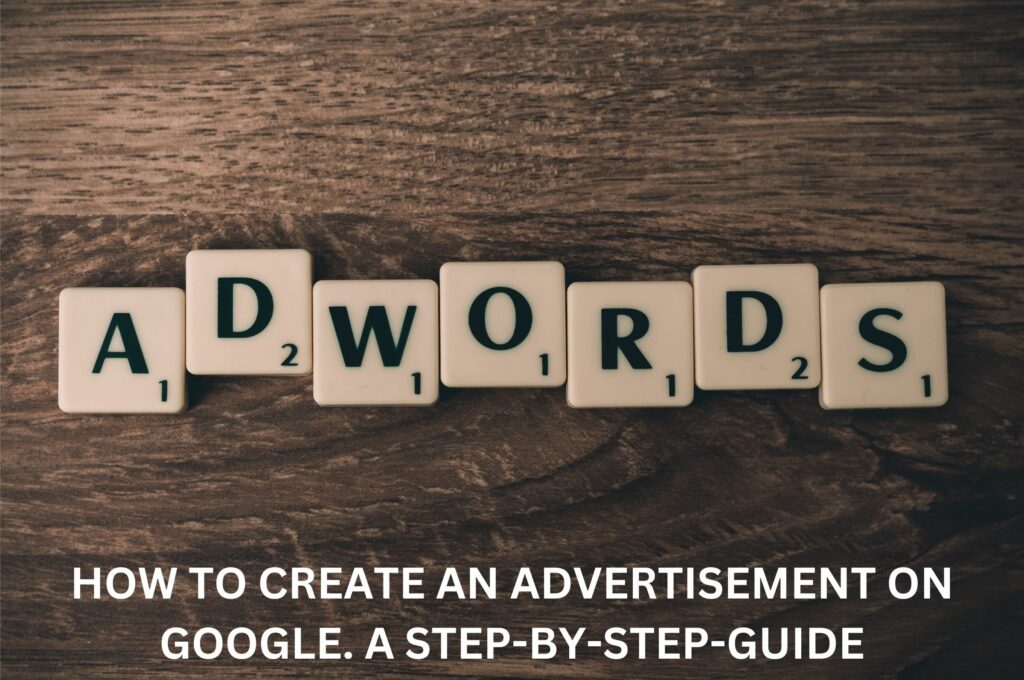
Table of Contents
- Why advertise online?
- Why advertise on Google Ads?
- What are the steps to create a Google Ad?
- Sign up for your Google Ad account
- Decide the goal of the ad
- Link your website
- Create a campaign
- Select the location of your campaign
- Set your daily budget
- Add keywords
- Create ad
- Google Ads have three sections in a Search campaign
- Headline
- Link
- Text
- Track conversions
- Why should you track conversions?
- Reaping the benefits of Google Ads
Why Advertise Online?
You are well aware that you have to reach your audience in multiple ways for a forceful and successful marketing plan. Conventional marketing channels like print ads, broadcasting, and outdoor all have their appeal, but there’s a huge opportunity to target audiences when you advertise online. Online advertising allows you to
- Display your ads to people who have been attracted to your products or services
- Look at records of whether these people clicked on your ad links
- Reach people who use different electronic devices every single day, desktops, tablets, or smartphones
Why Advertise on Google Ads?
Google is the most used search engine. According to the 2021 data provided by Real Time Statistics project website Internetlivestats.com, more than 7 billion Google searches are performed every day.
It is the resource used by a very large percentage of humanity to make queries. The answers are cleverly displayed as a combination of paid advertisements and organic results. It is definitely not a medium to be ignored if you are serious about online advertising.
What are the Steps to Create a Google Ad?
Here is a step-by-step guide to creating a Google Ad
Sign up for your Google Ad account
You can use your Gmail account (or first create a new one) to set up a Google Ads account.
Decide what the Goal of your Ad is
Is it to add more calls, increase sales on your website or have more visits to your store?
Link your website
Type out the name of your website landing page where visitors will go when they click your ad.
Create your First Campaign
There are six choices of campaigns you can select. For example, search campaign ( targets customers searching for keywords that match your product or service), and Video campaigns (shows video ads on YouTube)
Select the Location of your Ad Campaign
You can choose the locations of your target audience. You can choose a large area, like an entire country (the USA, in the figure below), or a very specific locality using latitude-longitude coordinates.
Set up a Daily Budget
Google Ads lets you decide on an average daily budget for your campaigns. It is the average amount that can be spent each day for a month. Sometimes the daily budget can go over what you have prescribed, depending on traffic.
Add keywords
People type out words and phrases into search engines when they are looking for something. These are called keywords. Your ads should have relevant keywords so that they can be displayed to the right target audience. If your ad doesn’t match what the searcher needs, you won’t get enough clicks, and your ad spend will be wasted.
Google Ads have Three Sections in a Search Campaign:
- Headline: While creating the headline, you have to be sure to use the keywords you selected in the previous step. You can use up to 30 words and have three headlines separated by “|.”
- Link: The display URL link is normally green. It would help if you did not link this to the homepage of your website. Customers get frustrated if they have to search for information on a website after they click an ad. Instead, send your visitor to a well-designed landing page that is connected to the offer. The landing page should be rich in content, visually appealing, and connected to the ad’s keywords.
- Description: In the ad description, you should list the benefits of your product or service that will give your customer what he desires. You should mention any special offer and also urge your customer to click on the ad.
Track Conversions
When a consumer does something that you want (register for a service, or fill out a form) after seeing your ad, it is called a conversion. Conversion tracking is a free service offered with Google Ads. You can get information about:
- Actions completed on your website: Purchases made; quotations requested
- Calls from ads: Calls to your contact number or directly from the ads
- App installation: if your business has an app, the number of times it is downloaded
- Offline conversions: Your ad may trigger interest, but the actual sale may be done in your office and not online. (For example: renting a house).
Why should you Track Conversions?
Conversions tracking on Google Ads is a perfect tool to check how effective your ad is. It helps you make the right decisions about ad spend by identifying the modes and ads that have given you the best returns. Since you have established a goal for your ad, you will see which of your web pages are not achieving it and lowering your conversion rate. These can be removed or redesigned to make them more attractive.
The best part of conversion tracking is that you will learn to constantly evolve your campaigns so that your business gets the attention it deserves.
Reaping the Benefits of Google Ads
In conclusion, Google Ads helps you with features that guide and direct your target audience toward your ads. You can choose the location of your customers and ensure that the ad reaches them through multiple devices. Since there is no minimum budget, you can begin with a smaller campaign and scale it up as you find success.
Growing your business has never been easier.

For businesses seeking PSG Grant pre-approved Automation software, we suggest giving our Moiboo automation business software a try. It offers comprehensive end-to-end automation for your entire business. To explore its capabilities, we invite you to request a free demo. If you have any inquiries or need further information, please feel free to call us at +65 9895 1817.
FAQS:
How much does Google Ads cost in Singapore?
The expense associated with Google Ads in Singapore can vary considerably based on multiple factors. These factors include the level of competition for the keywords you’re targeting, the industry you operate in, the quality of your advertisements and landing pages, as well as the budget you allocate to your campaigns.
Google Ads follows a pay-per-click (PPC) model, meaning you are charged each time someone clicks on your ad. The cost per click (CPC) can span from a few cents to several dollars, depending on the aforementioned factors.
How much does Google Ads cost per click Singapore?
The cost per click (CPC) for Google Ads in Singapore can vary depending on various factors, such as industry competitiveness, keyword relevance, ad quality, and targeting options. While it is challenging to provide an exact figure without specific details, the average CPC for Google Ads in Singapore typically ranges from a few cents to a few dollars.
Which country is cheapest for Google Ads?
Countries with lower living costs and less competitive advertising markets generally have lower CPCs. Some examples of countries that have been reported to have lower average CPCs for Google Ads include countries in Southeast Asia, Eastern Europe, and parts of Africa.
