Facebook is the leading platform among all social media platforms. About 2.60 billion users are active on Facebook every month, with most of them spending about 58.5 minutes on average on FB every day.
That was the global statistics available for Facebook usage. As per the data available, FB is equally popular in Singapore, with nearly 4.45 million active users from the island country. Considering this figure is about 74.4% of the country’s total population, FB is undoubtedly a leader in the social media niche.
The popularity of the medium invariably indicates that businesses can tap the medium’s potential to advertise and promote their brands, products, and services. Facebook Ads Manager is a tool to design impeccable ads on FB, publish, manage, and tweak them to drive optimized advertisements on Facebook.

Table of Contents
- What is Facebook Ads Manager?
- What is the use of Facebook Ads Manager?
- Facebook ads – types
- Image Ads
- Video Ads
- Video Poll Ads
- Carousel Ads
- Slideshow Ads
- Collection Ads
- Instant Experience Ads
- Lead Ads
- Dynamic Ads
- Messenger Ads
- Stories Ads
- Playable Ads
- Stories AR Ads
- Using Facebook Ads Manager to create ads
What is Facebook Ads Manager?
It is a Facebook tool that helps design ads and helps you manage your ad campaigns on FB like Google ads, and TikTok.
What is the use of Facebook Ads Manager?
The Ads Manager can be used for –
- Creating FB ad campaigns.
- Making new ad sets and creating new ads
- Placing FB ad bids
- Work as per the demographics of the audience
- Helps you tweak and optimize the ads and campaigns
- Measure and analyze the performance of the campaign
- Conduct A/B testing of the ad campaign
Facebook Ads – Types
Here is a brief of the types of Facebook ads:
- Image Ads
You can use an image from the FB page. Such ads are fun and can be made engaging.
- Video Ads
Videos are powerful and more engaging as compared to text or images. Such ads can run in News Feed and FB Stories.
- Video Poll Ads
It is a video combined with a poll. Launched recently, this paid advertising format can drive better brand awareness and penetration than standard video ads.
- Carousel Ads
In this ad format, you can use up to 10 videos or photos to promote your services and products.
- Slideshow Ads
A type of video ad that is created using multiple static images and texts or video clips.
- Collection Ads
These paid ads can be displayed only on mobiles. Five images can be showcased, and customers need to click on either image to purchase the online store.
- Instant Experience Ads
These cull-screen ads load quite fast on mobiles, so interested customers do not have to open the mobile website to look at them.
- Lead Ads
These ads are also designed for mobile devices and are used to get contact details for newsletter subscriptions, inquire about more information, etc.
- Dynamic Ads
A very common FB ad type is used to promote products to targeted customers who have either abandoned a purchase by adding the product to their cart or were searching for such a product online.
- Messenger Ads
Your ads get placed on FB Messenger, which has an active audience of about 1.3 billion people worldwide.
- Stories Ads
These are ads that are full-screen in the vertical mode. This type of FB ad became popular after it was realized that many from the millennial crowd do not bother to rotate their phones to watch videos in landscape mode.
- Playable Ads
These ads are more like a game so that more engagement and interactivity can be driven.
- Stories AR Ads
Augmented Reality creates a real-life experience for the audience, helping them interact closely with the brand before indulging in a buying experience.

Using Facebook Ads Manager to Create Ads
You can access the Ads Manager using this link (https://www.facebook.com/login.php?next=https%3A%2F%2Fwww.facebook.com%2Fads%2Fmanager) or use the drop-down menu present on the FB page, at the right-hand corner on the top of the page. You can also use the app at https://www.facebook.com/business/news/ads-manager-app to access the Ads Manager from your mobile.
Step 1: The image above shows how the Ads Manager looks when you open it up. There are four tabs that you see – Account Overview, Campaigns, AdSets, and Ads. The ‘Ads Manager’ has numerous tools that can be accessed from the ‘All Tools’ Tab.
Step 2: to set up a campaign, go to the ‘Campaign’ Tab. There is a green tab with a +Create sign. Click on this tab to create a fresh campaign. FB has an amazing guide to help you through the entire process – so no need to fret and sweat!
Step 3: on the screen, you will need to choose your Campaign marketing objective. It could be
- Conversions – brand or local
- Conversions
- Reach
- Traffic
- Engagement
- Video views
- App installs
- Lead generation
- Messages
- Product catalog sales
- Store traffic.
It is important to select an appropriate campaign objective – one that is aligned with your business objective.
Step 4: Name your ad campaign
It is important to name your campaign suitably. It helps you organize all your campaigns effectively. Typically, you could add the name of the client or website, location, audience detail, FB ad type, Facebook page, and so on.
Step 5: Creating the ad account
You need to use ‘Set up Ad Account’ for this. You have to enter your ad campaign’s details, like the preferred currency, time zone, etc.
Step 6: Set the right target audience
You can either use a saved audience or create a new target audience. You can custom-create an audience based on the traffic you get on your FB page. A tool called Facebook Pixel can be used to build an audience while helping track conversions.
To create Custom Audience, go to Assets, then Audience Section.
Step 7: placing your ad
It is the next step. FB will automatically choose Facebook and Instagram for ad placement. But, you can choose more to optimize the placement and drive better engagement. Some of the typical placement points are – feed, stories, the marketplace, right column, in-stream videos, and instant articles on Facebook. On Instagram, ads can be placed on feeds and Stories; Native, banner, interstitial, in-stream, and rewarded videos on Audience Network; Inbox, and Sponsored messages on Messenger. You need to split-test the placement to achieve optimized results.
Typically, marketers suggest the following medium depending on the campaign objective:
- for video views: use FB, Audience Network, and Instagram
- for brand awareness: FB and Instagram
- for apps installation: FB, Audience Network, and Instagram
- for traffic: FB and Audience Network, and so on.
Step 8: The next important step is to plan your budget and the bidding options.
It is where you choose the amount that you wish to spend on the ad or the campaign. You have two choices – a lifetime or daily budget. You also need to enter the start date of the campaign and the end date of the campaign. You can set the ad to live to start right away or schedule it for a future date.
Choose from optional cost and the advanced budget option to help you put a cap on the spending.
Step 9: it is the final step. You have two options to choose from – create a new ad or choose an already-existing FB page. It is also where you need to choose the ad type like a carousel, collection, etc. Next, you need to click on ‘Add an instant experience’ if your campaign targets mobile users.
Once the ad has been created, use the preview button to look at it before publishing. Check all aspects thoroughly. Finally, click on the green button ‘Confirm’ for submitting the ad. FB will send you a formal intimation to confirm that the ad is in order and approved.
Conclusion
Using the Facebook Ads Manager is a cost-effective way to achieve varied business objectives. Some ways and tips are recommended for the optimized use of the tool. It would be best if you were starting with a smaller audience and then widening the scope as the ad starts to get mileage and traction. Make use of Facebook Pixel to track conversions.
Always make use of the highest-quality images and videos for better impact. And, before you go live, always test the ad and other aspects to be one hundred percent sure of success.
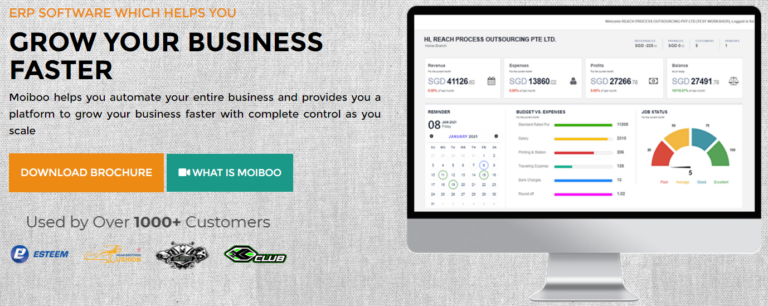
We recommend businesses looking for PSG Grant pre-approved software to consider trying out our Moiboo automation business software. It provides a complete end-to-end automation solution for your entire business. To discover its functionalities, we invite you to request a free demo. If you have any questions or require additional information, please don’t hesitate to reach out to us at +65 9895 1817.
FAQS:
Are Facebook ads the cheapest?
The cost of advertising on Facebook can vary depending on various factors such as the target audience, competition, ad placement, ad format, and bidding strategy. While Facebook ads can be cost-effective and provide a good return on investment, it’s essential to note that the cost can vary and may not always be the cheapest option for every business or advertising goal.
It’s recommended to carefully plan and optimize your Facebook ad campaigns to achieve the desired results within your budget. Additionally, considering other advertising platforms and comparing their costs and effectiveness can help you determine the best advertising strategy for your specific needs.
Is Facebook ads cost per click?
Facebook ads can be charged based on different pricing models, and cost per click (CPC) is one of them. CPC means that you are charged each time someone clicks on your ad. However, it’s important to note that Facebook offers various bidding options, including cost per impression (CPM) and cost per action (CPA).
With CPC bidding, you set the maximum amount you are willing to pay for each click on your ad. Facebook’s algorithm then determines how often your ad is shown and optimizes the delivery to try to get the most clicks within your budget.
